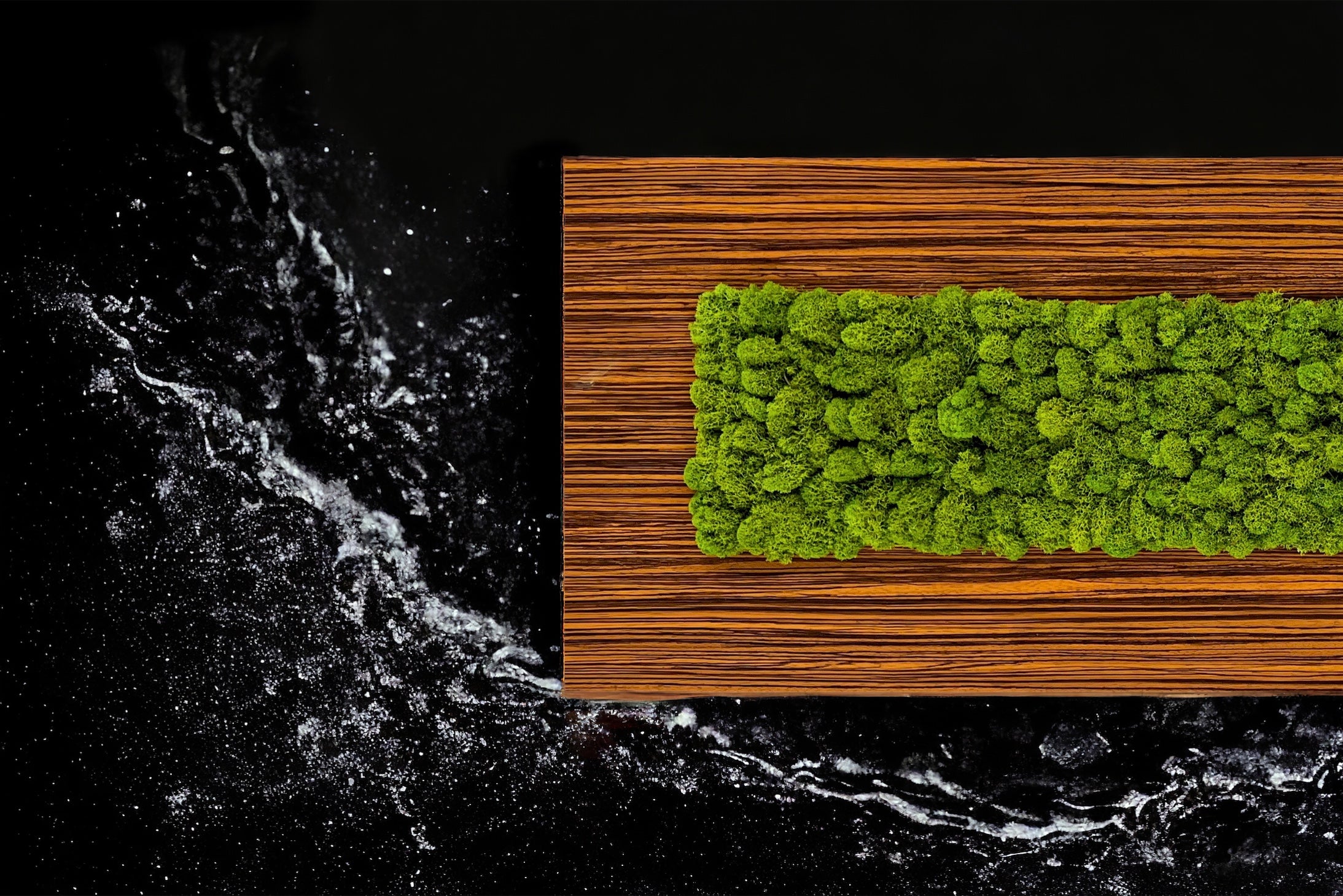Introducing our unique and Customizable Real Moss QR Code (that really works!) – a blend of nature's beauty and cutting-edge technology. Imagine fusing the convenience of your own QR codes with the timeless allure of real preserved moss, creating an exceptional piece that effortlessly bridges the gap between nature and modernity.
🌿 Elevate Your Space: Whether it's for your home, office, or a special event, our Real Moss QR Code adds a touch of enchantment to any setting. Embrace the tranquility of nature as you display your personalized QR code amidst the lush, vibrant greenery of preserved moss.
📱 Seamless Interaction: Harness the power of technology through the familiar QR code, now ingeniously camouflaged within the captivating textures of real moss. Scan effortlessly to access websites, share contact information, showcase digital portfolios, or promote your business with a twist of elegance.
🎨 Your Imagination, Our Creation: Choose to express your unique style with our fully customizable design. Whether it's a business logo, a favorite quote, or a symbolic image, our artisans meticulously handcraft each piece to transform your vision into a stunning reality.
🌎 Sustainable Artistry: Crafted with the environment in mind, our Real Moss QR Code embodies sustainability. Using carefully preserved moss, we ensure that no living plants are harmed in the process, making this an eco-friendly choice that aligns with your values.
🪄 Conversations Starter: Prepare to inspire conversations and spark curiosity as your guests or clients marvel at the ingenious fusion of nature and technology. It's more than just a QR code – it's an exquisite piece of art that encourages meaningful interactions.
🔮 Timeless Appeal: Trends come and go, but the innate charm of nature remains eternal. Our Real Moss QR Code isn't just a fleeting novelty – it's a timeless masterpiece that seamlessly integrates into evolving aesthetics.
INSTRUCTIONS:
1. Go to https://www.qrcode-monkey.com/ and create your own QR Code.
To ensure proper physical fabrication of the QR Code please...
- Do not make any changes to the colors.
- Do not add any imagery or logos to the QR Code.
- Do not make changes in the "Customize Design" menu.
2. Move the "Quality" Slider all the way to the right towards "High Quality"
3. Click "Create QR Code" and verify it works as you intend it to work.
4. Click on "SVG" and wait until Your QR Code is Generated. Do not close the window.
5. Once it is finished it will download the QR Code. Upload that file here.
6. We will take care of the rest and verify it works before being fabricated.